Sony VAIO SVT13 drivers download and install on Windows 7, Windows 8 and Windows 10 instructions.
Product specifications:
If the link is broken, be sure to write a comment or email me, I will try as soon as possible to restore the link.
How to install drivers for Windows 7 Next, 8.1 & 10:
0. BIOS Update Utility - Warning, update the BIOS, during the update does not run other programs and turn off the computer!
1. Intel® Chipset Driver - Driver laptop motherboard
1.1 Intel® Mobile Express Chipset SATA RAID SATA AHCI Controller
2. Intel® Management Engine Interface - for the system temperature protect the internal components of the notebook.
3. Intel® USB 3.0 eXtensible Host Controller - USB driver
4. Intel® HD Graphics 3000 4000 Driver - Driver Graphics Controller
5. Realtek® High Definition Audio Driver - update
5.1. Audio Driver Registry Patch - driver Audio Controller
6. Realtek® PCIE Card Reader Driver - driver card reader
7. Realtek® PCIe GBE Family Controller - Ethernet Controller
8. Atheros® AR3012 Bluetooth® Adapter - Driver Bluetooth
9. Atheros® AR9485WB-EG Wireless Network Adapter 10. Synaptics® PS2 Port ClickPad - driver Wi-Fi adapter
10. Synaptics® PS2 Port ClickPad Update - driver touchpad (mouse)
11. Sony® Firmware Extension Parser Device Driver SFEP Driver SNY5001 - installation is done manually, it should turn on the video, or you can view more details here
12. VAIO® Location Utility - install and reboot the computer!
13. Sony® Shared Library - install and reboot the computer!
14. Hotkey Utilities - install and reboot the computer!
15. VAIO® Smart Network Software - tools network
It puts at your optional
16. Wi-Fi Direct ™ Support Software
17. WebCam Companion® Software 4
Product specifications:
- Processor: Intel Core i3/i5/i7
- Memory: 4/8 GB DDR3 1333 MHz
- Information Storage: 64/128/256 GB SSD-drive
- Display: 13.3 "1366x768 WXGA LED
- Video card: Intel HD Graphics 4000
- Wireless connectivity: Wi-Fi 802.11a/b/g/n, Bluetooth 4.0 + HS
- Interfaces: USB 2.0, USB 3.0, VGA, HDMI
- Optional: 1.3-megapixel webcam, 2 speakers
- Battery: lithium polymer 45 Wh
- Dimensions and weight: 323x216x17.8 mm, 1.5 kg
- Pre-Install OS: Windows 7 Professional 64-bit
For proper operation of the notebook Sony VAIO, and the operation of the brightness + Fn, volume + Fn, switching HDMI inputs, etc. and maximize uptime required to follow a strict sequence of installation of the drivers and utilities are already noticeable.
| Link 1 Sony VAIO SVT13 drivers download | Win 7, Win 8.1 & Win 10 |
| Link 2 Sony VAIO SVT13 drivers download | Win 7, Win 8.1 & Win 10 |
How to install drivers for Windows 7 Next, 8.1 & 10:
0. BIOS Update Utility - Warning, update the BIOS, during the update does not run other programs and turn off the computer!
1. Intel® Chipset Driver - Driver laptop motherboard
1.1 Intel® Mobile Express Chipset SATA RAID SATA AHCI Controller
2. Intel® Management Engine Interface - for the system temperature protect the internal components of the notebook.
3. Intel® USB 3.0 eXtensible Host Controller - USB driver
4. Intel® HD Graphics 3000 4000 Driver - Driver Graphics Controller
5. Realtek® High Definition Audio Driver - update
5.1. Audio Driver Registry Patch - driver Audio Controller
6. Realtek® PCIE Card Reader Driver - driver card reader
7. Realtek® PCIe GBE Family Controller - Ethernet Controller
8. Atheros® AR3012 Bluetooth® Adapter - Driver Bluetooth
9. Atheros® AR9485WB-EG Wireless Network Adapter 10. Synaptics® PS2 Port ClickPad - driver Wi-Fi adapter
10. Synaptics® PS2 Port ClickPad Update - driver touchpad (mouse)
11. Sony® Firmware Extension Parser Device Driver SFEP Driver SNY5001 - installation is done manually, it should turn on the video, or you can view more details here
12. VAIO® Location Utility - install and reboot the computer!
13. Sony® Shared Library - install and reboot the computer!
14. Hotkey Utilities - install and reboot the computer!
15. VAIO® Smart Network Software - tools network
It puts at your optional
16. Wi-Fi Direct ™ Support Software
17. WebCam Companion® Software 4
If you can not solve the problem yourself with a laptop or do not have time and desire - us, We produce complete customization, installation and solve any problems laptops Sony VAIO.
Grisha Anofriev
tags: SVT1311A4E ,SVT1311A4R, SVT1311B4E, SVT1311C4E, SVT1311C5E, SVT1311D4E, SVT1311E4E, SVT1311M1ES, SVT1311M1RS, SVT1311V2ES, SVT1311W1ES, SVT1311X1RS, SVT1311X9ES, SVT1311Z9RS, SVT1312A4E, SVT1312B4E, SVT1312C4E, SVT1312C5E, SVT1312L1RS, SVT1312M1ES, SVT1312M1RS, SVT1312V1ES, SVT1312V1RS, SVT1312V9ES, SVT1312X1ES, SVT1312X1RS, SVT1312Z1RS, SVT1312Z9ES,SVT1311A4E, SVT1311A4R, SVT1311B4E, SVT1311C4E, SVT1311C5E, SVT1311D4E, SVT1311E4E, SVT1311M1ES, SVT1311M1RS, SVT1311V2ES, SVT1311W1ES, SVT1311X1RS, SVT1311X9ES, SVT1311Z9RS, SVT1312A4E, SVT1312B4E, SVT1312C4E, SVT1312C5E, SVT1312L1RS, SVT1312M1ES, SVT1312M1RS, SVT1312V1ES, SVT1312V1RS, SVT1312V9ES, SVT1312X1ES, SVT1312X1RS, SVT1312Z1RS, SVT1312Z9ES,SVT1311A4E, SVT1311A4R, SVT1311B4E, SVT1311C4E, SVT1311C5E, SVT1311D4E, SVT1311E4E, SVT1311M1ES, SVT1311M1RS, SVT1311V2ES, SVT1311W1ES, SVT1311X1RS, SVT1311X9ES, SVT1311Z9RS, SVT1312A4E, SVT1312B4E, SVT1312C4E, SVT1312C5E, SVT1312L1RS, SVT1312M1ES, SVT1312M1RS, SVT1312V1ES, SVT1312V1RS, SVT1312V9ES, SVT1312X1ES, SVT1312X1RS, SVT1312Z1RS,SVT1312Z9ES
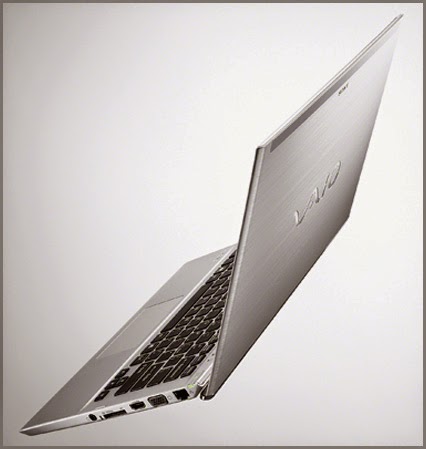

No comments:
Post a Comment